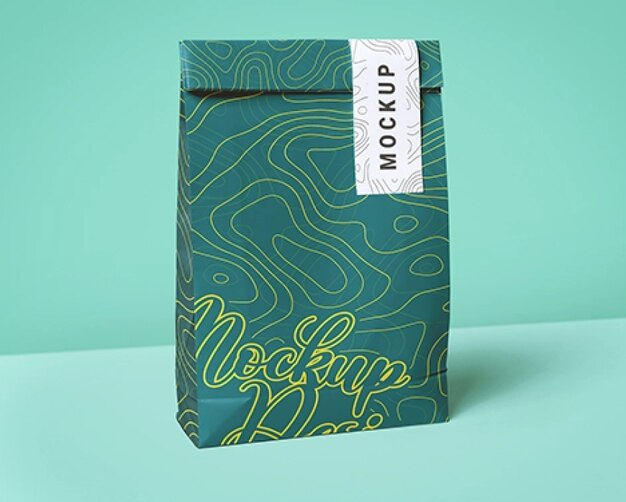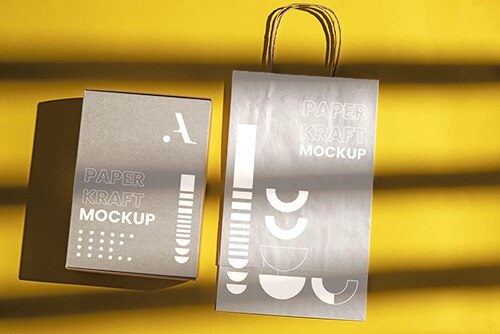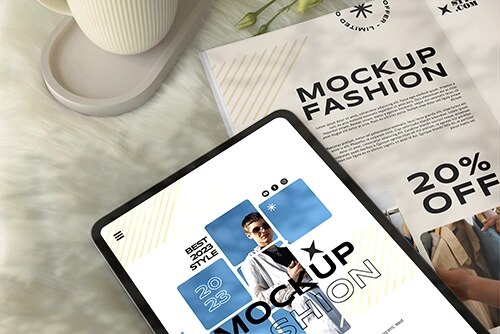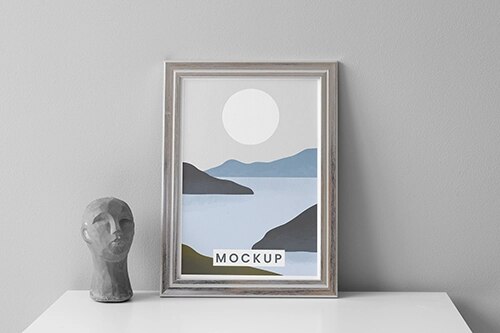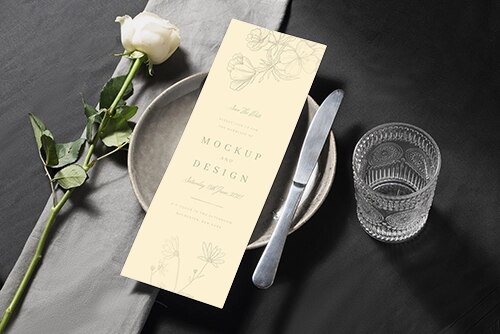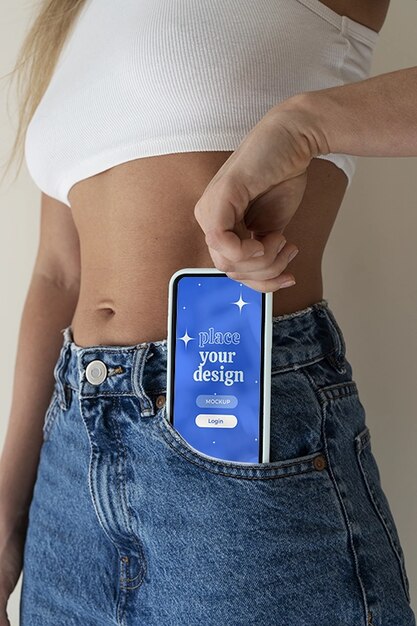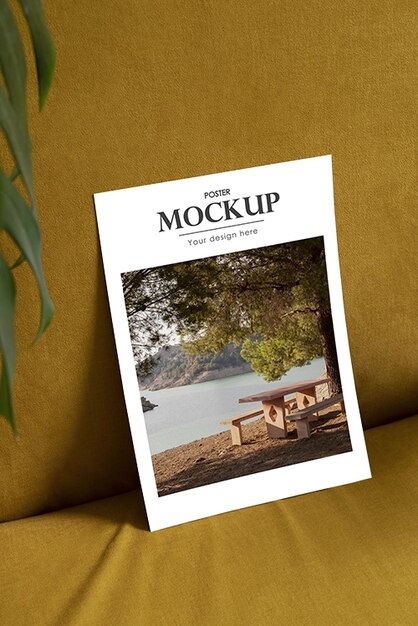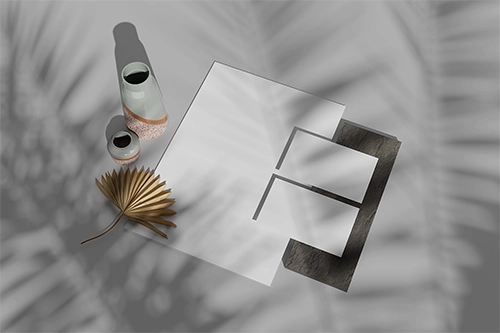Looking for fresh mockup ideas? Get access to Premium content now

Find your favorite mockup and bring your designs to life
For product presentations, brand promotions, social media posts, and any other creative project or idea you have in mind.
Free mockups to edit online
Customize your mockups easily
Create your mockups exactly the way you want. Watch your design ideas leap off the canvas in just a few clicks.
How to create a mockup?
It’s easy-peasy! Just follow these steps and you’ll create countless professional mockups in a snap
Explore our online library, browse through our collection of high-quality, editable mockups, and choose the one that best fits your project.
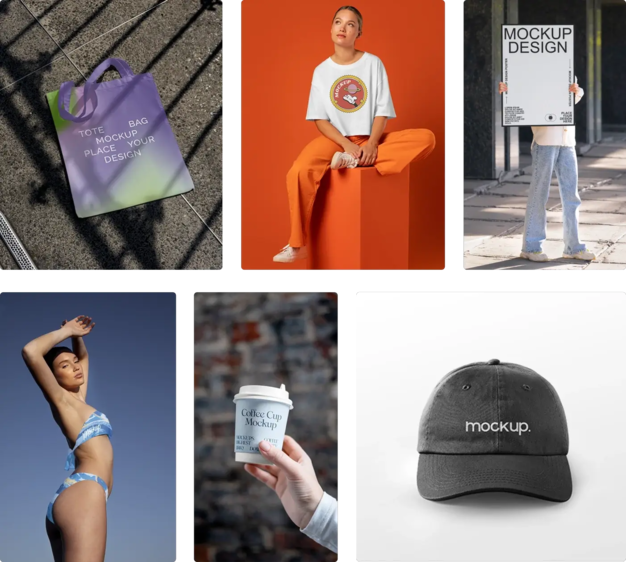
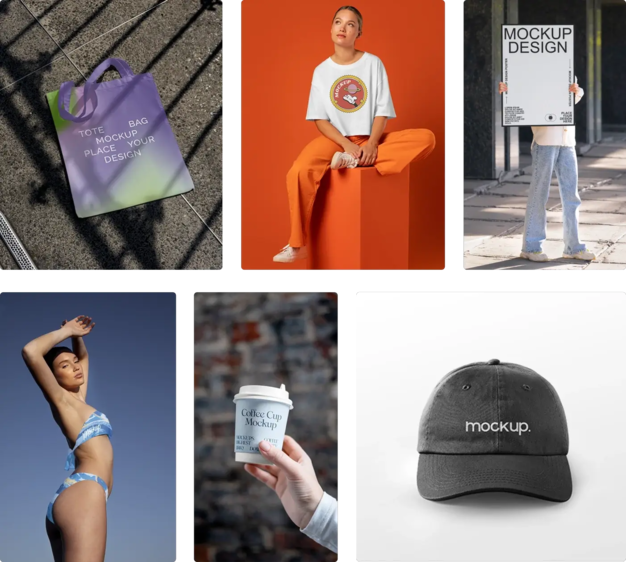
Mockup features you won’t resist
Discover countless mockup ideas for all your “how would it look” scenarios
50K mockups to choose from
Browse our extensive mockup library and get inspired. No need to start from scratch.
Professional mockups
Save time and effort with our expertly curated mockups for real-life projects.
Online editable mockups
Edit mockups right from your browser and download them in up to 5K resolution.
Trendy categories
Top mockups for professional designs
See what's hot right now! Explore the most searched mockup categories, including T-shirts, iPhones, books, posters, business cards, logos, and more. Stay ahead of the curve with the templates everyone is using to bring their designs to life.
Frequently asked questions
What is a mockup in design?
It’s a high-fidelity, static representation of a design, you can use to show how your final product will look. It helps you visualize your designs in real-world settings, making it easier to communicate your ideas to clients and stakeholders.
When shall I use mockups?
You should use them when you want to present your design concepts to clients, create marketing materials, or test different design options. They’re perfect for visualizing fashion campaigns, social media posts, packaging designs, website layouts, and more.
Can I edit and create mockups for free?
Yes, you can! We have a range of free mockup templates that you can edit and customize to suit your needs. Explore our mockups library, choose the best ones, customize them with our Mockup generator and take your design ideas everywehre, for free.
How can I edit a mockup with Freepik Mockup generator?
Customizing mockups in the Freepik Mockup generator is easy. Select a mockup, click on the editable areas, and upload your own images from your device. You can then position your images as desired, and make adjustments to create the perfect design. For more info, check this page.
What mockup format can I download?
On Freepik you can download mockups on PSD and once inside the mockup editor as a high-quality image up to 5k resolution in JPEG and PNG.
What types of mockups can I create?
You can create apparel, accessories, 3D designs, sports gear, packaging, digital device, and many other type of mockups. Our extensive library has countless mockups for every project.
Can I edit and customize any mockup I find in Freepik?
Absolutely! All mockups in our mockup library are fully editable and customizable. You can personalize them to perfectly match your brand and project needs. Every mockup you find using the mockups filter on our search bar can be edited online using our Mockup Generator. Those you find with the PSD filter will require a Photoshop subscription.
Will my mockups have a watermark?
No, your mockups will not have a watermark. Once you finalize your design, you can download it without any watermarks, ready for professional use.
Can I use the editable mockups for commercial purposes?
Yes, you can use our editable mockups for commercial purposes. Whether it’s for marketing campaigns, product presentations, or client projects, our mockups are here to help you succeed in any of your projects.
Are there any limitations on the number of mockups I can edit or download?
No, there are no limitations on downloads! However, there are limitations on the content you can access. As a free user, you will have access to 100 mockups to edit online. If you are a Premium user, you will unlock our current library of more than 50,000 mockups to edit online.
Get extra-inspired by these articles

What is a mockup? Definition and types
Mockup is a representation of a product or service that allows marketers to visualize how it might look. Discover more about mockups!

Crafting a Cohesive Corporate Identity
Welcome to the definitive guide to creating strong branding that fits the very fabric of your entrepreneurial dreams and visions.

Color meanings and symbolism
Discover the color meanings and the symbolism they represent in design. Take your graphic designs to another level by applying the right colors.